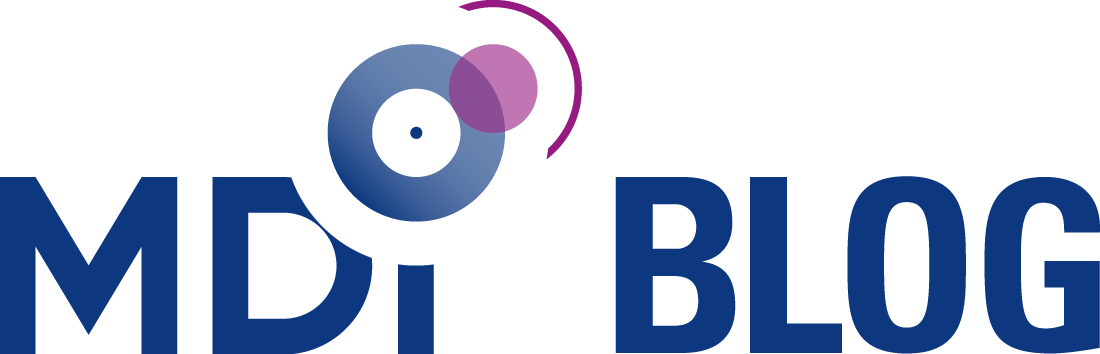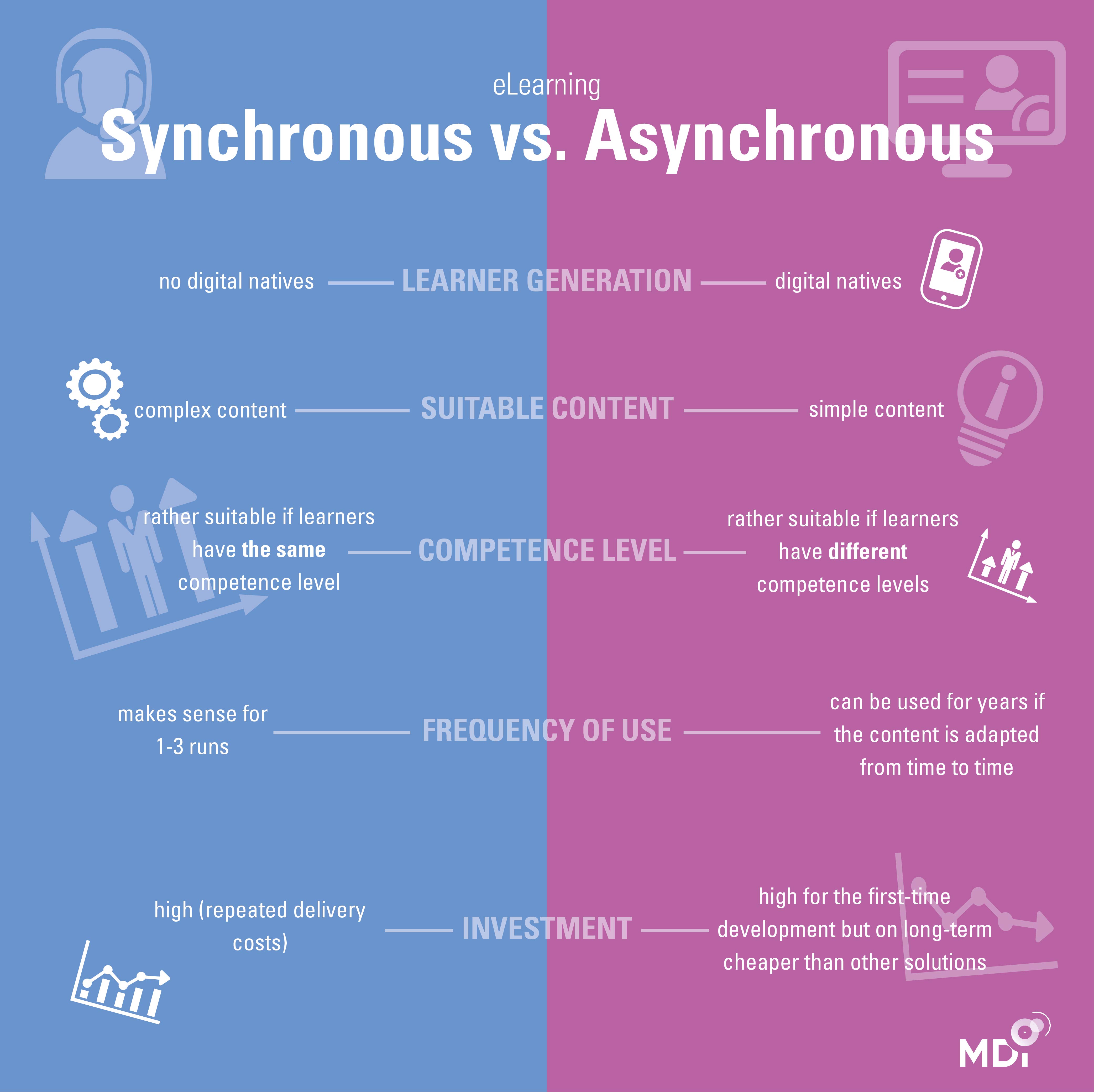
Synchronous eLearning
Synchronous means “happening at exactly the same time”. Synchronous eLearning occurs in real time, which means that both the learners and the trainer have to meet at the same time in a virtual classroom.
In the virtual classroom, the facilitator uses tools such as a webcam, a PowerPoint presentation and a microphone to facilitate content to the learners. The learners enter the virtual classroom and follow the instructions of the facilitator. Most of the time, their microphones are muted and they don’t share their webcams. Although this is a rather facilitator-centered approach, a virtual classroom session doesn’t have to be dry and boring. The facilitator makes use of as many possibilities of the learner’s engagement as possible. Since the facilitator doesn’t see nor hear the learners, it is very important to stay in touch with them throughout the learning process.
The facilitator interacts with the learners via microphone or chat. The more engaging the virtual classroom session is, which means the more learners are actively participating in the session, the more they think about the content and thus increase their learning transfer.
Showing short videos or working together on a virtual white board are also great ways to interact with the learners. In such a scenario the eLearning component acts as a tool and mediator between the facilitator and the learners.
Examples and advantages of synchronous eLearning
In a Blended Learning Solution, synchronous eLearning can be implemented before and after a face-2-face trainings.
Before a face-2-face training it gives first insights into the topic and consequently elevates the competence level in all of the learners which makes it possible to start at an already higher level in the face-2-face training.
Virtual classroom sessions in the follow-up phase facilitate knowledge and experience sharing between the learners and the facilitator. Sharing experiences from trying out what they have learnt so far, giving each other feedback and also additional input from the facilitator are integral parts of synchronous eLearning sessions in this phase of the learning process.

If the content is overly complicated and is likely to elicit many questions from the learners that need to be answered right away, synchronous eLearning is your best choice.
This also applies if your learners are all at about the same level of competence in the respective topic area. Imagine you have very experienced learners but also learners that are new to the topic. How can the facilitator make sure that the experts are not bored to death and at the same time that the beginners are not overwhelmed? Keeping in mind, that the facilitator can neither see nor hear the learners in the virtual classroom.
When it comes to learner’s preferences, generations that grew up without computers tend to prefer synchronous eLearning as it resembles the actual classroom setting the most.
Asynchronous eLearning
This type of eLearning doesn’t depend neither on location nor time. Asynchronous eLearning is best managed through a Learning Management System (LMS), which enables you to track the progress of each learner. In a Blended Learning Solution, asynchronous eLearning can also take place before and after the face-2-face training.
Examples for asynchronous eLearning are videos and eLearning bits following either a linear PowerPoint-logic or being highly interactive. Quizzes complete the package helping to get feedback on whether the learners have understood the content.
Asynchronous eLearning is a learner-centered approach. The learner decides when he wants to tackle a new eLearning piece, when he wants to take a break and which part of eLearning he wants to skip because the knowledge/competence is already there.
In a Blended Learning process, asynchronous eLearning enables the learners to get to the competence level that is required at the beginning of the face-2-face training. It allows the learner to pick those eLearning bits that he needs to get to the required competence level in a self-determined way.
In the follow-up phase this type of eLearning helps the learner to repeat what they have learnt and to give additional input to close a knowledge gap that might have surfaced during the learning process.
Younger generations such a Digital Natives prefer this form of eLearning, since they are used to learn in a self-determined way throughout their daily (working) life. YouTube and Wikipedia became their second nature when it comes to finding the missing puzzle piece to acquire the knowledge necessary to solve a problem. Even though eLearning will never be able to fully copy these informal ways of learning, it can at least imitate it as far as possible allowing asynchronous eLearning to feel natural to the learner.
When thinking about costs, the conception and implementation of asynchronous eLearning is often more expensive than synchronous eLearning. But in the long run it becomes cheaper since asynchronous eLearning bits can be implemented repeatedly as long as the content stays up-to-date or only minor adjustments have to be made. On the other hand, the conception and the repeated delivery time the facilitator needs in virtual classroom sessions have to be covered as well which, in the long run, makes it more expensive than asynchronous eLearning.
Align your eLearning approach along the needs of your learners
The better your eLearnings are aligned with the needs and learning habits of your learner, the easier it will be for them to make use of the eLearning tools you’ve implemented. Sooner or later, the learners will not even notice which of the different types of eLearning you chose because it will feel natural to them.
Conclusion
eLearning is a great way to expand the possibilities of your learners to find the adequate learning environment for every learner and thus support them in increasing their learning transfer. Your decisions about eLearning should therefore always evolve around the needs of your learners.